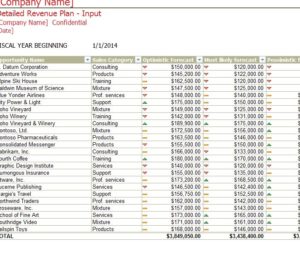
Now, you can take the chance to track your business revenue and see where some different paths might take you. With a place to enter both optimistic and pessimistic speculations for your revenue, you can see the mean of the best and worst case scenarios to make informed decisions about your future and how you will choose to act the next time a similar situation arises. This template has everything you need and comes at no cost to you. If you’re ready to try the free template, then continue reading the guided instructions below.
How to Use the Revenue Planner Sheet
Download the Revenue Planner Sheet by following the link at the bottom of this page.
Start in the most likely scenarios page at the bottom of your screen. You can create different sales categories at the top of the page by clicking the cell and entering something different in its place.
Next, in the first column of the main table, your will enter your sources of income, either through investment or anything else you can think up. Now, use your best projections to enter the appropriate ROI under the corresponding month in which you might hit that goal.
The Revenue Planner will add the totals and show you the totals for the entire year at the very end of the table. You will then do the same with your worst speculations and then the mean of the two in the third Revenue Planner Sheet as well.
In the last two tabs of the Revenue Planner, you can see the difference between all your speculations with a helpful bar graph and in the last tab; you’ll see a cumulative total as well from lowest to highest.
This template is perfect for creating and analyzing projections in your revenue over time.
Download: Revenue Planner
Check out this offer while you wait!

