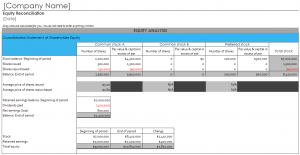
You’re in charge of creating and sharing your company’s shareholder equity report, and it’s due to be presented ASAP. Excel template to the rescue. The Shareholder Equity Report Template will calculate your equity reconciliation and display it in numbers and graph form to make your presentation easy to understand.
How to use the Shareholder Equity Report Excel
Download the Excel template and open it to the first page of the document. Fill in the [Company Name] and [Date] before proceeding to the portion detailing expenses and shares. All of the gray cells are calculated for you so don’t worry about changing those numbers. Begin at the top under the blue bar with changing the “Common Stock” entries to the correct names.
From there, it’s just a matter of filling in the accounting information for each share issue. They gray boxes will calculate your totals based on the data you enter. The final three boxes at the bottom are a summarization of everything you’ve entered.
Move to the tab at the bottom labeled “Total Equity”. This will show you an automatically generated graph made from all of your inputted data. This is a great page to finish your presentation with.
Tips on using the Shareholder Equity Report Template
- Use exact numbers when filling in these charts. No shareholders want to see false numbers, even if they’re off by just a bit.
- Utilize the entire accounting department (if you have one) to put together the most accurate year-long report.
- Print a copy of this report for each person present at the meeting so they can follow along and highlight what they find important.
Download the Shareholder Equity Report Template
Template Courtesy of Microsoft
Check out this offer while you wait!

