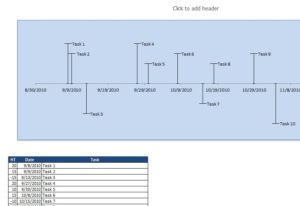
There’s no point in starting a goal or plan without first having a place to store all your great ideas. This template takes away all the hassle that comes with most programs, apps, and software that clutter your screen with unnecessary features. This template is fast and efficient. All you need is to enter your data into the table and you’ll receive a comprehensive strategy to take on any challenge with confidence. Now you can have the Simple Timeline Spreadsheet to complete any task at hand, simply follow the link at the bottom of your screen.
How to Use the Simple Timeline Spreadsheet
The table and the chart are the only elements you’ll need to make the perfect timeline template.
This simple sheet works by taking the information you enter into the table below and applying it to a visual graph in the chart above.
Naturally, you will start in the table below. There are only three things you will need to enter in order to complete your timeline chart. The first is the height of your tasks. This will either raise or lower your task on the timeline.
If you look at the example above, the tasks are set at different heights to differentiate between tasks that are close together. You can also choose to fill out the rest of the information before entering a height before getting a sense of where your tasks will fall.
The only other pieces of information needed for this document are the completion dates for your tasks and the name of the task.
Once you have finished entering all the items you need to complete your goal, you can scroll back to the top to find your completed timeline. To print the Simple Timeline Spreadsheet for your own purposes simply click “File” then “Print” at the top of your screen.
Go from disaster to success with this goal planning timeline sheet.
Download: Simple Timeline Spreadsheet
Check out this offer while you wait!

