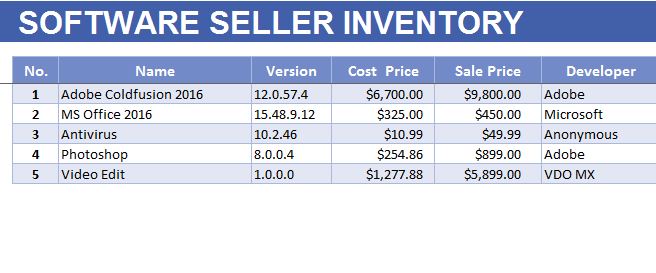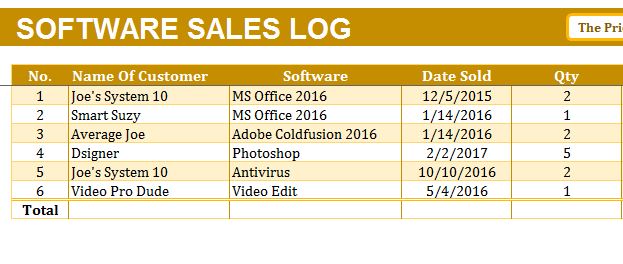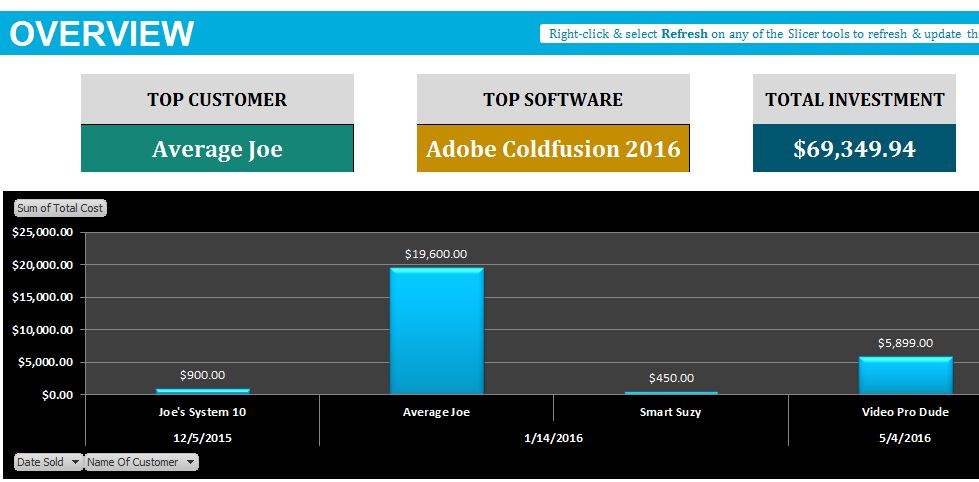If you’re someone that sells software, then you know how easy it is to lose track of something so small but so valuable. It’s hard to keep stock of it all. But, there’s good news. The free Software Seller Stock Inventory is a template designed to keep you up-to-date just like the software you sell.
This spreadsheet gives the software owner an overview in a detailed and visual representation of their software collection.
This way, you can track the software that you sell and stay on top of the software you still have in your inventory. To get started with this free template, you can simply follow the link below to download your own version of the document.
Get started today!
How to Use the Software Seller Stock Inventory
Go to software stock tab. Enter all the details. Don’t enter the quantity sold and the quantity remaining. They will be calculated automatically when you enter these figures into the template. You will go through each column and enter things like the name of the software, the version you carry, the cost, sale price, developer, etc.
Now, you will need to go to the software sold tab. Enter the name of the customer, software, date sold & no. of copies sold. The price per copy & total cost will be calculated automatically. This is pretty much the same process you will keep throughout filling your Excel sheet from day-to-day.
When you finish entering your inventory information, you can then go to the Overview tab. This section will show you a visual representation of your stock including details like the top customer, software, etc.
Now you see how easy it is to keep track of all your software and update as you get more and more sales for your business! Get started today and click the link below.
Download: Software Seller Stock Inventory
Check out this offer while you wait!