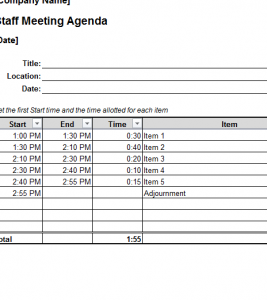
You finally have a simple and easy way to plan out your staff meeting and make the most of your time leading a discussion with your team. The Staff Meeting Agenda is designed to help you quickly and neatly organize the items you want to cover in your meeting and give you the confidence needed to present all the necessary information without missing a single item. You’re using business time to inform your staff about important topics, so you want to make sure everything is covered thoroughly. Use the Meeting Agenda to breeze through your meeting and quickly get back to the important things.
How to Use the Staff Meeting Agenda
After downloading the free file below, containing the agenda, you can start by printing the blank document and filling it out by hand. Simply click the “File” tab in the top left corner of the page and select “Print” from the drop-down menu.
You can begin by entering the title of your meeting at the top, followed by the location, then the date. This way you can easily organize the specifics of the meeting, in case you need to refer back to the details later.
Now you can start entering the main details of your meeting in the center table of the template. First enter the estimated start and end times for the meeting. You can then enter the duration of your meeting. Under the “Item” section you will list the specific details of the topic you want to cover for that certain time frame.
If there are any corresponding contacts you need to list, such as guest speakers or particular employees you want to attend at a certain time during the meeting, there is a “Contact” table for you to quickly enter the name of that person. Everything you need in one free-flowing document.
Top 3 Reasons to Use the Staff Meeting Agenda?
- Simple design is easy to customize
- Organizational information located at the top of the page
- Convenient section for contact list
Download: Staff Meeting Agenda
Check out this offer while you wait!

