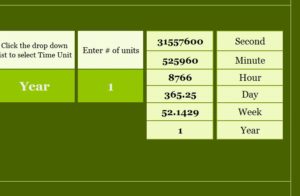
The Time Converter Template gives you everything you need to quickly and easily go from one unit of measure from time to the next for any length of time you need. This is especially useful for students that need to do calculations or simply figuring out how to organize an event, down to the last second. The free template document will give you a single page in which to enter two pieces of information. Once you’ve done that, you’re finished. It’s just that easy. To learn how to download and use the free template document, read the guided instructions below.
Using the Time Converter Template
After first downloading the free document file by clicking on the link given to you at the bottom of the page, you will begin to customize and edit the free Time Converter to fit your needs.
There will be two cells within the table of the document highlighted in a lighter green than the rest of the template. This is where you will enter the only information you need to complete the document.
The free template file already gives you an example. To learn how the document works, follow along with the example given to you. You want to see how many seconds are in a year. While you could whip out the old calculator or try to do the math in your head, it would be so much easier to use your new template.
Now, in the first cell, you would enter “Year” from the drop-down menu that will appear once you click on that cell. The next step will be to enter the number of units you want to be converted (in this example, you would enter one).
Once these two pieces of information have been provided, the Time Converter will show you the conversions for seconds, minutes, hours, days, and weeks in the list to the right of the sheet. You would simply find the one you need and have your answer instantly.
Download: Time Calculator
Check out this offer while you wait!

