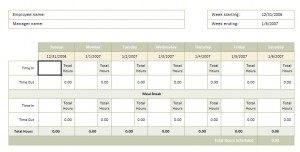
This is a time sheet Excel template for use in businesses to track employee work hours. It is available right here on this page for free, and is fully customizable in Excel. The purpose is to provide employers with an easy-to-use and intuitive template that will track hours, and give a total sum at the end of each business week.
This can then be used to calculate pay for the week, and is designed to be printed and signed off, so that there is a permanent record of the time sheet. Once downloaded, simply fill in the employer and employee name, set the correct starting and ending date, and you can begin logging your employees’ hours.
To start using this time sheet Excel template, start by downloading it. Once you open it, it is worth considering saving it with a new name, for example Time Sheet for John Smith Week 1. This will help you keep track of multiple time sheets for multiple employees and weeks.
Follow these steps to begin using the time sheet Excel template:
- Enter the Employee and Manager Name in cells D4 and D5.
- Enter the first day of the week in cell N4 in the format MM/DD/YY. The last day of the week will be calculated automatically in cell N5.
- Enter the start time for the first day worked in the main table, in the format HH:MM PM.
- Enter the time the employee stopped for lunch in the cell below this. Repeat this for the afternoon shift.
- The total for the day is automatically calculated in row 14. The total for the week is automatically calculated in cell N15.
When the time sheet Excel template has been completed, it can then be printed for authorizing and safekeeping.
The template is designed fully using existing Excel features, and can be customized extensively. For example, you can keep multiple employee time sheets in one document by copying the sheet several times (right-click on the Weekly Time Sheet tab at the bottom of the document and choose Move or Copy…. The colors and font sizes can be customized for different printing needs, and if you are comfortable working with formulas, the calculations themselves can be modified, for example to include extra rows for multiple shifts.
Download: Time Sheet Excel Template
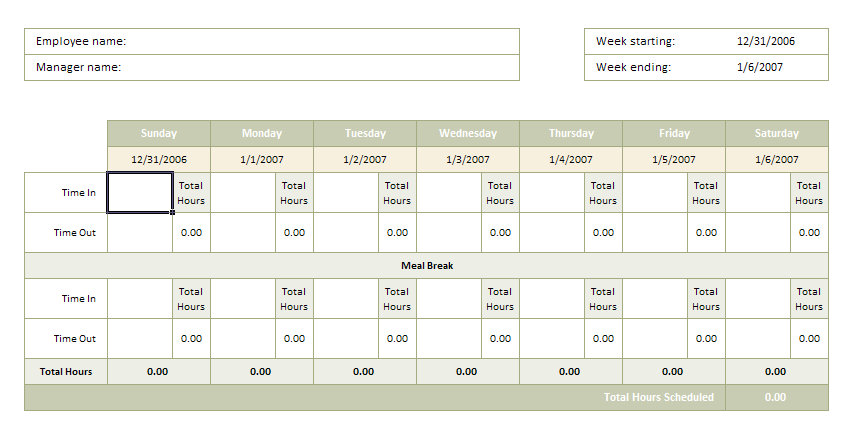
Check out this offer while you wait!


Loved the time sheet!
Very helpful.