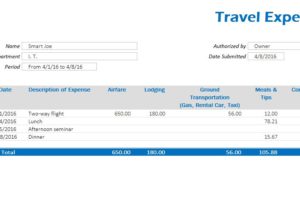
Listing your travel expenses for the month is a great way to stay organized for any business trip you may take this year. The simple document is a great way to keep expenses listed and readily available for your employer when you return from your trip. The document is pretty intuitive to use and easily customized to fit all your travel needs, regardless of your position or field, this template always has you covered. If you’re ready to save time and money by organizing your information into one simple document, then read the list of instructions below to learn how to download and use the Travel Expense Statement.
Using the Travel Expense Statement
Downloading this free Travel Expense template is simple, just click the link provided for you at the bottom of this page to get started.
At the top of the page, you will notice a few blank spaces in which to enter your personal information. You will begin by filling out your name, department, the duration of your trip, authorization (if necessary), and the mileage reimbursement rate of your company.
There are exactly 13 columns in which to enter information for each expense. Every expense item will have its own row.
Let’s start by going through the first example. Let’s say you have to pay for your flight. Enter the date of your flight in the first column, the description, airfare, lodging, etc. You will simply continue through the entire row and fill out information relevant to your expense item. When you need to enter a new item, simply start a new row.
The Travel Expense Statement will take the expenses you enter and give you a list of totals at the bottom of the page. You will also notice that the template has taken your mileage and used your company’s rate to calculate how much you should be reimbursed for that at the top as well.
Now you can rest easy, knowing your business expenses have all been taken care of this trip.
Download: Travel Expense Statement
Check out this offer while you wait!

