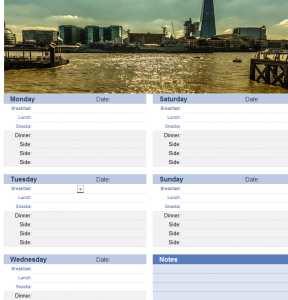
The Travel Weekly Planner is the perfect tool for you to organize all the events/meetings you have planned for your big trip. The simple structure of the document allows you to enter all of your plans for each day of the week and print the document for your convenience. The template even comes with a helpful section to leave your notes in case you have important ideas about your trip. All this information will be stored, ready to print, on one simple document.
How to Use the Travel Weekly Planner
To download the template to your computer, simply click the link located at the bottom of this screen.
The template is designed to be straightforward and intuitive. All you need to do is start in the current day of the week listed below or you can start entering your schedule on the day your trip begins beforehand.
Make sure to include all your meals for each day, as listed in the document. Next, write down the significant things you want to accomplish for each day of the week. You can also change the topics simply by highlighting the word and typing something new.
You can also write any relevant notes you have for the trip in the “Notes” section of the template. This can be anything from contact information for the locations you want to visit to the tasks you want to accomplish on a specific day.
If you’re traveling for an extended period of time, there is also a convenient section to leave your grocery list items. However, you can also change this section for items that are more useful for your specific trip.
Once you have your entire trip schedule entered into the document, simply press “File” then “Print” to print a copy of your schedule to take with you.
Enjoy your trip with the peace of mind that comes with knowing you have everything under control.
Download: Meal Planner
Check out this offer while you wait!

