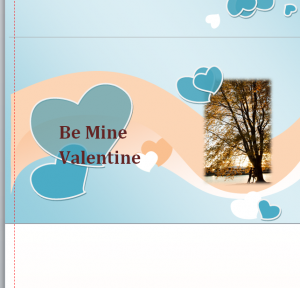
Are you tired of buying your Valentine’s Day Card from the store? This free template allows you to create your own. You can enter personal photos of you and your loved one and make it speak to them on a more meaningful level than any pre-made card could every say. Valentine’s Day is a time to express how much you love the person in your life, so why not make a card that reflects how you really feel? Download the free Valentine’s Day Template to get started today.
How to Use the Valentine’s Day Card Template
To download the free temple, just click the link at the bottom of this page. Now, you can begin to customize your document to suit you and your loved one this Valentine’s Day.
The main focus of this template is the image and the text box, located at the top and bottom of the age. Start your editing by choosing a new photo to replace the stock picture. You need to right-click on the picture and press the “Change Picture” option from the menu.
It’s recommended that you pick a photo from your computer that will be meaningful for the both of you. Maybe a picture of the first place you went on a date or just a picture of you two in it.
Once you have your image selected, scroll down towards the bottom of the page. This is where you can really hit home.
The text box is a space where you can write a very thoughtful message to your loved one. You should take some time to really think about what you’re going to say. You need to leave the lasting impression that you really love this person and convey that through your message.
When you’re ready, just click “File” then “print” to print your new Valentine’s Day card. You should receive two pieces of paper. The one with the message will face opposite the one with the photo and you’ll fold both with the photo side facing out.
Be unique this year with this fully customizable template.
Download: Valentine’s Day Card Template
Check out this offer while you wait!

