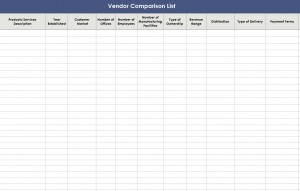
Do you have several vendors that come to your office? Are you trying to compare the vendors and want to know which ones are doing well and which ones are not? You can use the vendor comparison list to track all of your vendors and the process they are making at your business. The vendor comparison list is easy-to-use and can be customized to fit your needs.
How to Use a Vendor Comparison List
- Company Name
- Products/Services Description
- Year Established
- Customer Market
- Number of Offices
- Number of Employees
- Number of Manufacturing Facilities
- Type of Ownership
- Revenue Range
- Distribution
- Type of Delivery
- Payment Terms
- Freight Terms
- Website Address
- Contact Name
- Address
- Phone Number
- Fax Number
- E-mail Address
- Notes
Tips for Using a Vendor Comparison List
- The chart is easily fit to an excel spreadsheet so that it can contain all the information needed about each vendor.
- The columns can be edited or eliminated upon what you want to use or not when filling out the vendor comparison list.
- When you are needing to view your vendors, you will be able to have everything you need in one chart. You can have the contact information, website, information regarding the vendor and much more. All it takes is one time for you to enter in the vendor’s information and to save it to your computer for future reference.
- Ordering from your vendors will now be easier since you will have their contact information all in one place. You can contact each vendor down the list in order to place your orders needed for your company.
This template is simple to use and can be customized the moment you have it downloaded. It only takes a few seconds to download the template, and you can start using it right away. Be sure to download your free vendor comparison list today from this page!
Download: Vendor Comparison List
X
Your free template will download in 5 seconds.
Check out this offer while you wait!
Check out this offer while you wait!

