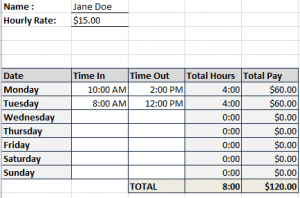
If you have ever had to log your own hours at a job, you know that the math required is the biggest chore. Calculating the time and pay of your work is something crucial to freelancers and those who work odd jobs. The Weekly Timesheet Calculator is a simple one page spreadsheet you can log your hours into and have your payment totals calculated.
How to use the Weekly Timesheet Calculator
Using the link below, download the timesheet and open it in Excel. The top space is for your name and your hourly rate. The rate you enter will be the main part of the calculation so use the exact amount.
The timesheet runs Monday through Sunday, and has simple “time in” and “time out” categories. Enter your starting and ending time in this format: 00:00:00 AM (or PM). It will automatically convert it to the more readable form of the time, and once both the time in and time out fields are filled, the “Total Hours” and “Total Pay” columns will fill in.
From here, the “Total” row at the bottom will fill out. Once your week is finished and your hours are logged, you will have your total amounts completed.
Tips for using the Weekly Timesheet Calculator
- This calculator can be especially helpful for freelancers who work irregular hours each day. You can send the finished timesheet to the client at the end of each week for review.
- The timesheet does not include spaces for breaks or lunches, so be sure to only record the amount of hours worked: IE if you took 30 minutes off, just deduct 30 minutes from your time out entry.
- Keep digital and physical copies of all timesheets in case you need to review them later.
Download the Weekly Timesheet Calculator
Check out this offer while you wait!

