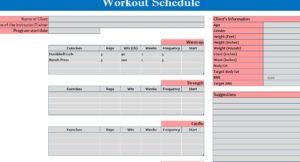
The Workout Schedule is the perfect tool to begin tracking your fitness progress. This free template serves as the canvas to which you can enter all the workouts you want to accomplish for the week and stick to them in an organized way. Not only will you be able to schedule your workouts, but you can also receive a comprehensive breakdown of your progress on a separate tab. Nothing could be simpler than getting into shape using this free document. Get started on your journey today.
How to Use the Workout Schedule
The first step, as always, is to download the free document by clicking the link at the bottom of this page. Once you have the document you will begin editing the Workout Schedule to suit your fitness needs.
Start in the “Workout Tracking” tab to begin entering your workout routine. The first column of the document allows you to enter the types of exercises you normally incorporate into your routine. You can see a few examples displayed in the first two spot of the document.
The top row indicates which days you will be performing the routine you enter. As you move through the tables you can enter the amount of weight, reps, and even the difference from your previous workouts in these two figures.
Once you have everything set into this tab, go to the “Workout Info” page to see your schedule for the day. You may even print the document by pressing the “File” button at the top of your page and “Print” from the proceeding drop-down menu.
If you look to the right-hand side of the document you’ll see a section for entering client information (if you’re a personal trainer) and any helpful notes that might assist you in your workout or the workout of a client.
The Workout Schedule is the perfect tool to help you get in shape.
Download: Workout Schedule
Check out this offer while you wait!

