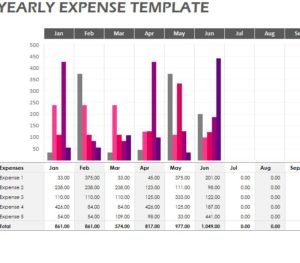
You can quickly go from a careful overview of your expense trends sheet and the monthly details of those expenses with the free Yearly Expense Template. This free document makes browsing your yearly expense information as simple as possible. You will be able to enter your expenses and look at a yearly comparison of your expense trends from year-to-year with the click of a button. All you need to do is read the guide below for more information.
Using the Yearly Expense Template
Navigation is made simple. You will have one main “Summary” tab at the bottom of this template, along with a tab for each month of the year. To get a good understanding of how the template works. Take a look at the “Summary” tab and the examples that come with. Now, choose the month that you want to start with and enter your expense information in the cell within the table.
You will be able to enter the date, account, amount, a category for your expense, and a brief description.
Now, navigate back to the “Summary” page and watch as your information is immediately applied to the main table. You can see how easy it will be to fill out the same information throughout all the main tabs of the document for each month.
The “Summary tab will give you an explanation of how to use the template as well, but it’s pretty intuitive once you get started.
You can see how each type of expense is displayed with a different color in the graph. You will also receive a trend graph in the last column of the template.
By using this free template you can start to analyze the trend in your spending habits and make changes in your lifestyle accordingly, depending on your goal.
Download: Yearly Expense Template – MS
Check out this offer while you wait!

