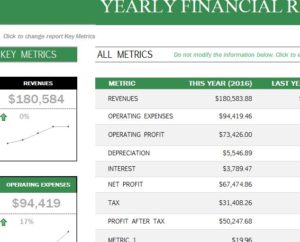
Having a financial report is one of the best tools a business can use to gauge their annual progress for profit and growth. One issue that many business-owners face is the inconvenient tracking of multiple financial documents. The Yearly Financial Report is a free template that allows you to customize the parameters of what you want to track for your business; the template will take care of the rest. Now you can have one document to keep track of all your yearly financial records. To learn how to download and use this free document, simply read the list of instructions below.
Using the Yearly Financial Report
After you have successfully downloaded the free template file by clicking the link at the bottom of this template, you can start to customize the document for your needs.
There are three main sections to this template. You can select these different tabs by clicking on them at the bottom of your screen. You will begin in the “Key Metrics Settings” tab. This is where you will enter the key metrics for your business. Simply enter your metrics into the spaces given and they will appear in the main tab of this template later on.
The next step is to head to the “Financial Data Input” tab. In this section, you can easily enter all the specific data for your metrics over the past 7 years. For example, if one of your chosen metrics was “Revenue” you could track the amount your business made for the entire year for the past 7 years. This way, you can see how your metrics are doing compared to last year and the years before.
Not everyone wants to glance at raw data and try to compare that information with mental math, that’s what the “Financial Report” is for. This tab simply gives you comparisons for each metric in the form of handy graphs and charts. They will show you specifically how your metrics are performing with red and green arrows as well as the raw data at the center of the page.
If you’re ready to start organizing your business information with ease, then download this free template today.
Download: Yearly Financial Report
Check out this offer while you wait!

