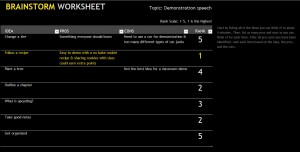
Brainstorming is a part of every effective team’s creative process. Although is it sometimes overlooked, brainstorming can have quite the positive effect in the creation of ideas for any topic. The goal is to focus on the quantity of ideas instead of the quality. The more ideas and solutions that you have, the better chance there is to creative a quality one. Keeping a list with multiple useful and informative options is the way to go when recording output from brainstorming. Using the free Brainstorm Worksheet will help to further the creative process in multiple ways.
With the Brainstorm worksheet, you can record all your ideas and rate them in multiple useful ways. It’s a must-have item for those innovative people who have an intricate creative process.
Using the free Brainstorm Worksheet
The Brainstorm Worksheet is very simple and easy to follow. There’s a lot of space for almost any idea and areas for rating ideas against each other.
- Get a free copy of the Brainstorm worksheet from this page. Run Microsoft Excel to open the sheet on your computer. Enter the topic you will be brainstorming about near the top of the spreadsheet.
- You’ll see there are four columns for your brainstorming data. To start the brainstorming process, type in every idea you have in a five minute period. Remember that there are no bad ideas. If you need to create more rows, that can be done in an instant.
- After the five minute brainstorming process, go through the pros and cons of the ideas you came up with. Go with your gut feeling on this and unlike the first part of the process, decide on quality of the ideas.
- Lastly, rank the ideas on a scale of one to five. Five, in this case, would be the best rating you could give an idea.
The great thing about the Brainstorm Worksheet template is how easy it is to use. Using the worksheet isn’t a convoluted process and can actually help drive your creative process. Be more productive with the free Brainstorm Worksheet Template.
Download: Brainstorm Worksheet
Check out this offer while you wait!

