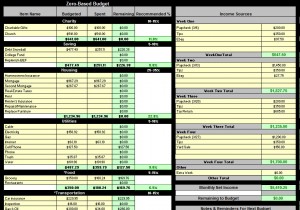
Managing a budget can be difficult, especially when you’re trying to enjoy life. You can lose track of how much you’re spending pretty quickly. The Budget Vs Expenses Template can help you track your income and the amount you’re spending on a weekly basis.
How to Use Budget Vs Expenses
Comparing the amount of your various income sources with how much you spend on your different expenses can give you the opportunity to change your spending habits accordingly. By monitoring these habits, you can limit your expenses in certain areas when it suits you, and save lots of money in the long run.
Simply open the document and on the first tab, marked “EOD Deluxe Budget”, here you can customize the sections that are marked for your different types of income that remain constant and your regular expenses: rent, car payments, etc. Then at the end of each day, input all your expenses for anything you spent that aren’t normally occurring expenditures, such as shopping.
The second tab, “Checkbook Register” will give you an overview of your checkbook expenses as well. This will allow you to compare your budget with your net expenses for items not purchased electronically, which are more difficult to track. This system will show you if there is something that needs to be corrected or changed in your spending habits.
The final tab, “Savings Worksheets” is an openly customizable tab in which you can input anything left over for savings, ideal for vacations, a new television, or a renovation project for the house.
Why Monitor Your Budget and Expenses?
Monitoring your monthly budget is helpful, but you also need to compare that with your expenses to get a better idea of where all your money is going from day-to-day. With the Budget Vs Expenses Template, you can alter any information to better fit your finances. This will allow you to budget your spending in any area and have plenty left over.
Download: Budget Vs Expenses Template
Check out this offer while you wait!

