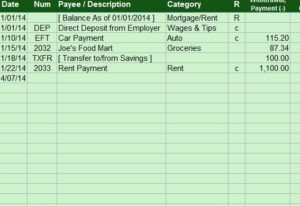
Keeping track of all your important financial records is something that needs to be both private and efficient. You can actually update your checkbook information from the comfort of your own home by downloading the free Checkbook List Sheet. The simple document allows you to enter your expenses in a single table and give all the necessary information that goes along with them. This free Checkbook List even tracks your current bank account balance by calculating a running total. You never have to worry about your finances again by using this free document.
How to Use the Checkbook List Sheet
Now, in the “Settings” tab, you can enter all the categories (common expenses), payees (companies/people you pay), and the date of your recurring transactions.
You will begin by entering your name at the top of this document. To enter or edit anything in this template, just click the space you want to change and write your new information. It’s just that easy!
There is also a space to enter a warning amount. The template will inform you that your balance is at or below the amount you enter into this space.
Back in the “Register” tab, you can actually enter all the information for individual transactions as you see them on the table at the center of the page.
Begin this table by entering the date, transaction number, company/person receiving the funds category (from the previous tab), and then the withdrawal/deposit amount.
The current balance of your account will be displayed in the final column of this table. You will also notice that in the example given, there is a yellow dot in the final balance listed. This is the warning that will pop up when you have gone below the set amount, as stated above.
Top Features of the Checkbook List Sheet
- Expenses displayed on one page.
- Calculates totals for you.
- Comes with a balance warning feature.
Download: Check Register
Check out this offer while you wait!

