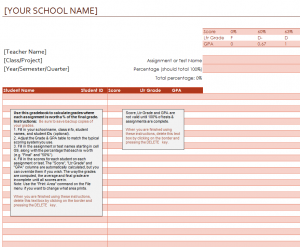
Even math teachers don’t want to manually calculate grade percentages. The teacher’s Gradebook Percentage Calculator Excel template is an easy way to track every student’s assignment score and then calculate their percentage grade, score, and GPA.
How to use the Gradebook Percentage Calculator
Download the Excel file using the link below and open the template. Enter your school name and your class information in the upper left area, and then move to the first two columns with the Student Names and Student IDs.
Fill these in and then begin entering each assignment, test, etc in the top bar space. Underneath each school task, put in the percentage of the grade it is worth. Once these are entered, you can input the student’s individual grades for each assignment. As you do this, the Score, Ltr Grade, and GPA are calculated automatically according to the data at the top. Once all the grades for the year have been entered, the bottom section will update with the class summary.
Tips on using the Gradebook Percentage Calculator
- Change the top area (Score, Ltr Grade, GPA) to what your school’s standards indicate. This is where the data that the calculator will draw from.
- Print just the top portion with the assignments, class name, and what score/GPA levels are as a summary for students. This way they can track what each assignment is worth.
- You can override the automated entries by simply typing over them.
Download the Gradebook Percentage Calculator
Template courtesy of Microsoft
Check out this offer while you wait!

