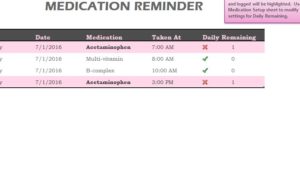
Never forget to take your medication again with the Medication Reminder Sheet. The free template was designed to give you the peace of mind you deserve by helping you create a friendly reminder to take the right medication at the right time. By following along with the directions below, you will be guided to create a medication reminder sheet that works on your schedule. The template will also show you exactly how many days are left until you need to take you medication again if you take medication that is not daily. If you’re ready to start organizing your medication lists, then download the free template below.
Medication Reminder Sheet Description
The template has three different pages to help you craft the ultimate medication schedule. The first step will be to a running list of all your medications on one tab and then list how frequently you need to take each one.
From there, the template automatically creates a flowing list of your medication schedule in a format that’s really easy to read.
Using the Medication Reminder Sheet
- After downloading the free template by clicking the link below, start in the “Weekly Schedule” tab. This is where you will list the name of your medication under the day of the week in which you take them.
- Now, go to the “Medication Instructions” tab to fill out a number of pills you need to take and how frequently for each medication you listed on the previous tab.
- Finally, you can see the fruits of your labor in the “Medication Reminder” tab. In this section, you can see the current day and date, along with the medication you need to take for that day and list whether you have already taken it.
You can manage any amount of medications or supplements using this free template.
Download: Medication Reminder
Check out this offer while you wait!

