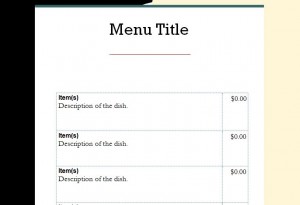
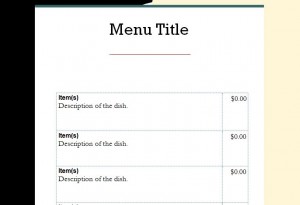 Menus can be useful in many different settings. If someone is opening a restaurant, they will want a professional menu design that impresses their customers. Individuals may want menus if they are hosting a fancy dinner party or arranging a wedding reception/dinner. In each of these cases, getting a menu template Word document from this site is the best solution.
Menus can be useful in many different settings. If someone is opening a restaurant, they will want a professional menu design that impresses their customers. Individuals may want menus if they are hosting a fancy dinner party or arranging a wedding reception/dinner. In each of these cases, getting a menu template Word document from this site is the best solution.
Instead of trying to create a menu from scratch, simply use our menu template Word document and customize it so it suits your needs the best. Menus can also be useful at Halloween parties, birthday parties for young kids, at bakeries, Christmas dinners, snack bars at airports, and thanksgiving dinners.
How to Use the Menu Template Word Document
The menu template Word document is remarkably easy to understand and use. After downloading our menu template, add personalized information that best fits your needs. Here is a step by step guide to using the Microsoft Word template:
- Create a custom heading for the menu.
- Add custom menu items, prices, and other information.
- Incorporate custom images in the menu, if necessary.
- Save the template and print out as many copies as desired.
Make sure you have decided what type of paper you want to print your menu template out on, because that can impact the quality of the product and how certain fonts, colors, and images will look.
Tips for Using the Menu Template Word Document
The best way to add a personal touch to the menu template from Microsoft Word is to add a custom image somewhere. This image could be of the restaurant, the restaurant’s logo, or something else you may want. Other images could include some of the dishes/items that are on the menu. Not only does this enhance the template, but it separates the one you create from the other generic types.
If you want to see how your menu looks, print out a copy before you make your final changes. Sometimes a picture, font or style looks good on the computer, but that does not translate onto paper. By printing out a few copies and looking at your options in the flesh, you will be able to decide which way to go.
Download: Menu Template Word
Check out this offer while you wait!

