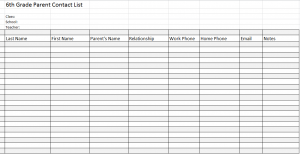
The Parent Contact Sheet Template is a simple one page spreadsheet for a teacher to list the parents or guardians of a student from their class along with their contact information.
How to use the Parent Contact Sheet Template
Download the one page document using the link below. The sheet has place holder text at the top that you can replace with your grade level. You can print this sheet out to fill it in, or fill in the information in Excel and print it off.
The Excel page has a spot for the student’s name, their parent or guardian’s name, a column for the relationship (mother, grandfather, etc) and different ways to contact them. There is also a column for notes such as “call only after 4pm” or “not available Mondays”.
You can also print this off and have parents fill in their information on Parent-Teacher night. If you teach a higher grade level, your students can fill in the information themselves.
Tips for using the Parent Contact Sheet Template
- Use Excel’s highlight or text color tool to color code the sheet.
- Enter in the names alphabetically so you can quickly find contact information.
- Add additional rows or columns by copying the row or column before it and then pasting it into the next cell area.
- You can also create additional room by clicking on the line between the numbers or letters you want to expand and dragging the mouse.
Download the Parent Contact Sheet Template
Check out this offer while you wait!

