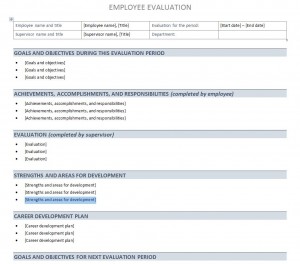
Individual employee performance either adds to or takes away from the strength of any business or company as a whole. That’s why it’s important to address employee performance on a regular basis. You can conduct reviews in an extremely efficient manner with the new performance evaluation template from Microsoft.
The performance evaluation template is available as a free download right here on this page. Continue reading below for instructions on how to use the performance evaluation template with your employees in your office today!
About the Microsoft Performance Evaluation Template
The first step in using the Microsoft performance evaluation template is to download it by clicking the link located on this page. Once downloaded, open the document in Microsoft Word. You can then save a blank copy of the Microsoft performance evaluation template in a place that is quickly accessible. As a manager, you can decide how you want employees to fill out the document. It can be attached and sent via email or printed off and handed to employees to fill in by hand.
At the top of the performance evaluation template you will notice space for the employee’s name and title, supervisor’s name and title, department, evaluation date and evaluation period. Next, you will see six different subheadings on the performance evaluation template. The subheadings include:
- Goals and Objectives During this Evaluation Period
- Achievements, Accomplishments and Responsibilities
- Evaluation
- Strengths and Areas for Development
- Career Development Plan
- Goals and Objectives for Next Evaluation Period
Within each subheading on the performance evaluation template is space for an employee to list up to three answers or responses. For example, under “Goals and Objectives”, an employee will list three different goals or objectives they had during the specific evaluation period. This process will repeated until all spaces have been completely filled in.
To complete the performance evaluation template, add the signatures of both the employee and the supervisor conducting the review. Also add the date and the printed name to successfully document and authenticate the performance review.
Use the Microsoft Performance Evaluation Template Today!
Evaluating your employees is a practice that should be repeated throughout the year. You can make this task all the more easier by using the performance evaluation template from Microsoft. Download and print the performance evaluation template for free right here at MyExcelTemplates.com today!
Download: Performance Evaluation Template
Check out this offer while you wait!

