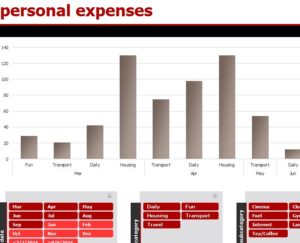
The Personal Expenses Log is your new best friend when it comes to managing your home finances. This simple and free template file is the best tool on the market to help you enter your income and expenses in an easy and simple-to-read structure. All your monthly finances will be set out for you to see on a single page. From there, you are free to change any of your spending habits so you can start saving for your future. If you’re ready to finally become financially independent, then continue reading the guide below so you can learn to download and use the free Personal Expenses Log.
Using the Personal Expenses Log
To download the free Personal Expenses Log document, just follow the link conveniently provided below.
Start in the “Category Setup” tab at the bottom of your screen. Here, you can enter and set up the items that you will be frequently using in your document.
You can see that the main categories are set at the top of the table and highlighted in black. You can then enter following sub-categories under these items as well. To change any of the examples given, just click the cell and write something new.
Next, go to the “Expense Log” tab and start listing your expenses throughout the month. Start with major recurring expenses and then go to major purchases. In this section, you will enter the date, the category, the subcategory, the amount, and any notes you may have.
Finally, go to your dashboard to see an overview of your spending. This graph will show all your categories and the amount you’re spending in a bar graph.
Using this information, you can easily adjust your spending from one section to another because you have the tools to follow your money from month-to-month.
Download: Personal Expenses Log
Check out this offer while you wait!

