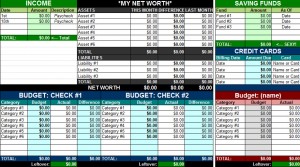
Personal finance can be a nightmare, especially when you have to keep track of so many different aspects of life: income, savings, credit card bills, everything just seems to keep adding up. With the Quick View Personal Finance Template, you can see all your finances in one simple snapshot.
How to Use the Finance Template
The template is set up as one simple tab that tracks all your base income and expenditures then totals all the values at the bottom of each table, which are color coordinated for your convenience. There is a directional table that tells you the purpose of each section near the bottom. Personal finance software is expensive, and it’s not always easy to customize them. The finance template is structured to be changed for your personal finance information.
After reading the directions, you are ready to start customizing the tables to fit your unique lifestyle. Label each table with expenses that you think are major in your life and fill out the table accordingly. After you have filled out each table, the totals for your finances will be displayed at the bottom of each section.
If you want to track multiple months instead of changing the same tab every 30 days, simply right-click on the tab and copy it, then make the appropriate changes for the new finance tab.
Once you have completed personalizing and filling out the tables, click the file tab at the top of your screen, scroll down to the “Save As” tab, then choose a file location on your computer that is easily recognizable.
How the Finance Template Helps You
It’s common for finance templates to have a lot of tabs that may be confusing, especially when you have to organize a large portfolio of financial information. The Quick View personal Finance Template gives you all the information you need on one easy to follow page. You can now start to enjoy life knowing all your financial information is taken care of and secure.
Download: Quick View Personal Finance Template
Check out this offer while you wait!

