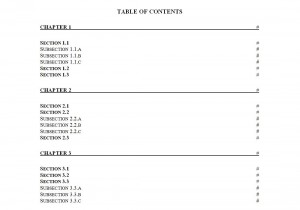
When creating a professional document formatting is often taken for granted. Whether you are preparing a quarterly review, proposal or employee handbook, you can impress your colleagues and superiors without wasting valuable work hours painstakingly adjusting fancy formatting by downloading this Table of Contents Template.
Your free, customizable template is available for you to preview and download on this page. With this user-friendly Table of Contents Template you are able to easily assign uniquely named chapters and sections; thus, enabling you to seamlessly navigate through your document. Click the download button on the right of this webpage to begin.
Using the Table of Contents Template
Follow these steps when customizing your Table of Contents Template:
- When first creating your document, enter the chapter name by double clicking the Header field and entering your unique text. Make sure the Header reflects the text in your Table of Contents Template. Once this section is complete, move on the next step to complete your document.
- Place your cursor in the area you wish to begin a new section, and then navigate to the Page Layout tab. From there, select the Breaks icon and choose the Section Break (Next Page) to insert a new section in your document. There are many different options for Breaks, but Section Break (Next Page) is the most universally used.
- Once in your new section, double-click on the Header once again to open you Design tab. A Link to Previous button should be orange and active.
- Disable the button by clicking on the Link to Previous icon. Deselecting this button ensures the header is not linked to the previous section and chapter.
- Change your Header’s text to reflect the Titles in your Table of Contents Template.
- While editing your template, view how your document will be separated by navigating to your Home tab and selecting the Hide/Show Paragraph button. This tool will preview different paragraph marks and formatting symbols.
- Repeat these steps at the beginning of each chapter and section and continue until your document is complete.
Download: Table of Contents Template
Check out this offer while you wait!

