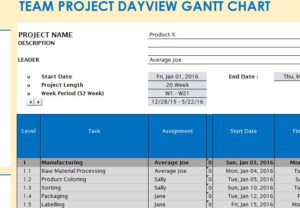
Managing a company project takes a lot of time, energy, and resources. If you’re trying to go it alone, you may find these three resources hard to come by. The free Team Project GANTT Chart can help you organize your team project so efficiently that you’ll hardly have to lift a finger. This free document has all the right tools to help you plan out the project and assign different tasks to the rest of your team. Major projects require a lot of planning. You have to take into consideration, work hours, manufacturing costs, start and end estimations, and much more. This template takes some of those items off your plate and gives you the freedom to focus on the important stuff.
How to Use the Team Project GANTT Chart
Follow the link provided below to download the free template.
Next, go to the top of the page and enter the name of your project and the details/ description of what you’re looking to accomplish.
You can choose your settings for this project in the “Setting” table to the left of the actual table. In this section, you can choose the start dates, holidays viewed, working days, and much more. This will make it easier to fill in the chart as you go.
Now direct your attention to the main table of the document below. You will have the task, assigned person, start and end dates, and a helpful calendar readily available to help you through the planning process of your project.
When a task is completed, it will be indicated in the calendar section of the template.
You can see how easy it will be to make your own project planning template simply by filling in the information required and organizing your team so they know exactly what they should be working on as well.
Download: Team Project GANTT Chart
Check out this offer while you wait!

