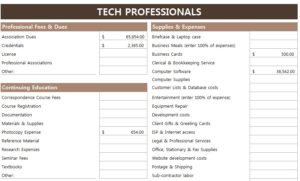
The free Tech Professionals Expense List has everything you need to assess the amount of money you’ll need to start a tech business and invoices you can use to charge clients. The simple Excel sheet lists plenty of examples to get you started so you’ll just go through this sheet and replace the examples with your own data.
This template is pretty simple to use, right?
The document also comes with automatic calculators that can show you your category amounts totaled into one final amount. This template is a great way to start your tech business or even make invoices for clients.
Get started today by download the free template file below.
How to Use the Tech Professionals Expense List
The template can be downloaded by clicking the link at the bottom of this page. Next, follow the steps outlined below.
Each section is marked in light-brown, giving you a unique category in your field. For example, in the “Professional Fees & Dues section, you can see the cost of association dues and credentials. Of course, you have the option to change any of these items by clicking the cell you want to change and writing something new.
In general, you will:
1. Enter amount in the fields that are related to your expenses type
2. The total expense will be auto-calculated at the end
Start by going through the template and ensuring that all the items and categories are things you need. Change, delete, or add anything you see fit.
Once the template is just the way you want it, you can begin to enter your own items.
When the sheet is completely filled out, you can find the total at the very bottom of the template.
The free Tech Professionals Expense List has everything you need to build a professional expense report or invoice sheet.
Download: Tech Professionals Expense List
Check out this offer while you wait!

