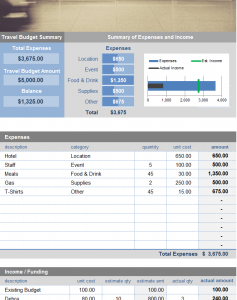
Traveling is always expensive. Everything from plane tickets to your lodging seems to go up and up as you try to plan your trip. The Travel Expense Budget has everything you need to hammer out the fine details of your trip and rein in your excess spending so you don’t have to break the bank to have a quality vacation. The free template is fully customizable to fit any destination or reason for travel. Whether you’re flying across the country for a business trip or want to see the pyramids, this template can help you save.
How to Use the Travel Expense Budget
After downloading the template to your computer, start your customization in the “Expenses” section of the Travel Expense document.
First, enter the description of your expense in the first row. As you can see from the examples given to you, the first expense is the hotel where they will be staying.
You will then enter a category in the next column (location) in this instance, the quantity, the unit cost, and finally the budget template will calculate the total amount for the expense in the last column of this section.
Next, scroll down to the “Income/Funding” section of the template. This is where you will enter the various incomes contributing to your budget. The example displays multiple people traveling so the cost of the trip is split between them.
If you are traveling by yourself or you are the sole contributor of the trip, simply delete the other example names and enter your own.
When you have finished entering your income the Travel Expense template will automatically calculate the totals for your estimated and actual amounts and you can also see a breakdown of all your expenses in the section at the top of your screen.
The summary will show you how much your spending on each category and provide you with a timeline of your actual and estimated income with your expenses. Plan the vacation of your dreams without wasting a dime.
Download: Travel Expense Budget
Check out this offer while you wait!

