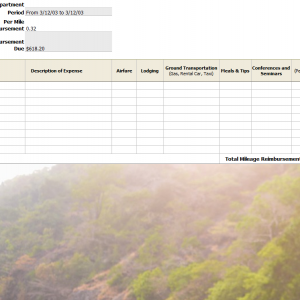
If you travel a lot for work then you probably know the hassle of tracking your mileage for reimbursement. Whether you’re going to another city or driving a rental car in another state, you need a convenient way to track your mileage. The Travel Expense Mileage Report will help you do just that. This simple and easy to use Travel Expense template has a list of slots where you can track your mileage and much more. You will also be able to list airfare, lodging, and your meals as well. All the fine details of your business trip will be documented so you can quickly receive reimbursement upon your return.
Travel Expense Mileage Report
Start by entering your name and the department you work in your company at the top of the page. Under the department name, list the reimbursement per mile rate your company offers. Don’t worry about the “Duration and “Reimbursement Due” as they will automatically be filled out.
Now you can scroll to the main table of the document. You will enter the current date, a brief description of the expense you want to enter and the price under the correct category.
For your meals, events, and miles, simply enter the amounts for each category that you spent that day in the corresponding cells.
The areas listed in gray will automatically calculate the totals for each of our expenses and give you a total for both your mileage reimbursement and your reimbursement for all items.
If you scroll back to the top of the document where you listed your initial information, you can see a detailed summary of the length of your stay and the amount your company owes you for reimbursement overall.
You can even print the document to provide a detailed list of your expenses to your employer. Now you have all the tools you need to travel for work and receive the correct amount back for your expenses.
Download: Travel Expense Mileage Report
Check out this offer while you wait!

