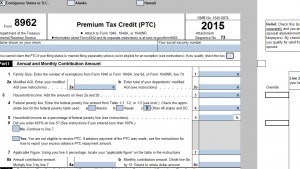
The W-2 Tax Forms Template is the best way to prepare for tax season this year. It gives you the unique opportunity to store, edit, and alter any of your tax information throughout the year, instead of spending hours right before the big due date. Not only do you get your tax forms for free and a nice summary page to relay back to you all the major factors you’ve entered but you also receive every type of tax form available. That’s right; everything from 1099s to 8962 forms is right at your fingertips, just download the free template today to get started.
How to Use the W-2 Tax Forms Template
After you have clicked the link located at the bottom of this screen and downloaded the Tax Forms template file to your computer, you can begin editing the form.
If you look at the bottom of the screen you’ll notice a large list of different tax documents at the bottom and a “Summary” page. You’ll first need to find the tax document you need. Once you have, simply click on it to be taken to that page.
Go through and fill out all your tax information in the indicated areas. As the red text states, the Tax Forms template will only calculate the sections that are bolded for your summary page. The rest are just for you to keep track of other aspects of your taxes.
Each document is filled with examples to give you a good idea of what is needed. When you finished going through all the tables of the tax document, you can click back to the “Summary” tab at the bottom of the screen.
On the “Summary” page, you will find your Adjusted Gross Income, Taxable Income, Total Tax, Total Payments, the Amount Owed, and Effective Tax Rate.
Using this information, you will be able to stay on top of your taxes all year long to ensure you get the most out of your dollars.
Download: W-2 Tax Forms Template
Check out this offer while you wait!

