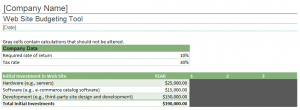
In today’s world, businesses can’t get away with just brick-and-mortar stores and offices. In order to be found and used, a business must have a web presence. This requires much more than a simple web host and single designer. The Website Budgeting Tool lays out everything a website’s creation and maintenance can cost, and totals the numbers for you to better budget your venture.
How to use the Website Budgeting Tool
By using the link below, you can download the Excel sheet and begin working on your website budget. First, change the [Company Name] and below it, the [Date]. The “Company Data” portion should be filled out first to help dictate the rest of the Excel sheet.
Move down through each category filling in the costs for each part of the website building/maintenance Leave blank anything that doesn’t apply. The “Total” at the end of each category will add everything up for you automatically. The “Totals” category will also have everything automatically filled in along with color codes for over/under budget lines. The “Evaluation Metrics” at the very bottom is the summarization of how the budget will be factored into the rest of your business.
Once this Excel sheet has been filled in, it can be updated yearly. You’re finished!
Tips on using the Website Budgeting Tool
- Have a team put this budget together. The company accountant, a website consultant, and the company contracted to help build/manage the website are all useful in configuring costs.
- Nothing is set in stone. Hosting prices changes, graphic designers leave, and anything can happen to throw off a budget. Have extra cash on hand to cover these gaps quickly.
- Print this Excel sheet and keep it available for everyone who works with the website department.
Download the Website Budgeting Tool
Template courtesy of Microsoft
Check out this offer while you wait!

