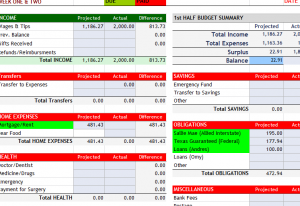
Have you ever stopped to consider that your finances are getting out of hand? This is a question on the minds of many Americans these days. You should know you’re not alone. Everyone is trying to find new and exciting ways to manage their debt. Breaking down your monthly expenses into two separate sections is a great tool for people that receive two paychecks a month. The Weekly Home Budget Template is designed to help you manage your income and expenses and is highly customizable. Start creating your own monthly budget template by downloading the free file below.
Weekly Home Budget Template Instructions
Start in the “Income” table at the top of your screen. Simply enter your income information to have the calculator automatically update your financial information as you continue to add new expenses throughout the month. The sections highlighted in red are your expenses.
The first and second halves of the month are separated for you. When you completely fill out one section, you can see an overview in the right-hand corner of the screen.
When you’re ready to move on to the next half of the month, simply scroll down the page and begin the process anew.
To change any of the pre-written items to things that are more common for you, just click on the cell and type something new.
Finally, if you want to mark a bill as either “Due” or “Paid”, you can highlight that bill using the bucket tool at the top of your screen. “Due” will be marked as green and “Paid” will be marked as red. If you forget this, there is a helpful reminder at the top of each section.
Now you can see how easy it is to enter your income then quickly fill out your expenses as they come throughout the month.
Using this Budget Template, you’ll be able to see where your money is going and allocate your funds to better and more appropriate expense, such as your bills or into your savings account.
Download: Weekly Home Budget Template
Check out this offer while you wait!

