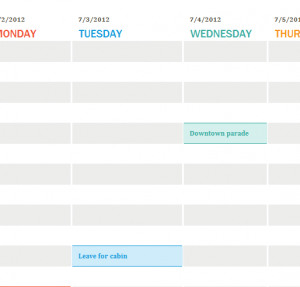
Organizing your week has never been simpler. This fun-looking schedule has everything you need to start personalizing your schedule so you can continue with your day and move on to the next task. Nothing is worse than going through your day feeling you forgot something. The Weekly Personal Calendar is the perfect tool for you to take charge of your time and get the most out of each week!
Weekly Personal Calendar Instructions
Start by downloading the free file at the bottom of this page to start customizing your very own Weekly Calendar!
When you have the document open go to the “Data Entry” tab to enter all of the recurring information that will be present throughout the year. Here, you will be able to enter the dates, times, the people involved in your plans, and the specific task you want to accomplish.
All of this information will be color-coordinated so you’ll know if anyone else is involved or if it will be a solo task. Everything you need with one quick glance of the “Schedule” tab is available to you.
The “Schedule” tab serves as a clear overview of your entire week’s schedule. A column of hours is displayed in the left-hand corner of the page. After this column, there is a row of every day of the week. The information you entered into the “Data Entry” tab will automatically transfer to the main tab in a clean and simple format.
When everything you need for the next month has been properly entered and displayed on the Weekly Calendar you’ll be ready to print. Simply click the “File” tab in the upper left-hand corner of the page and select “Print” form the drop-down menu.
Top 3 Reasons to Use the Weekly Personal Calendar
- Customization page makes editing simple
- Color-coordinated system helps with quick navigation
- Easily printable for quick review
Download: Weekly Personal Calendar
Check out this offer while you wait!

