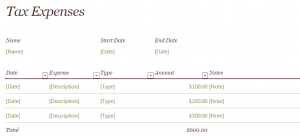
Taxes, the bane of every American’s existence. You can’t escape them, so you might as well do your best to make tax time easier to manage. The 2015 Tax Expense Template for Excel is an easy and effective way to track your yearly deductions and save yourself some stress during tax season.
How to use the Tax Expense Excel Template
Download the template through the link below and open it in Excel. The simple, one page sheet has a starting point for you to fill out your [Name] and the start and end dates this template applies to. Below is where you can begin entering your tax expenses. Input the date of the deduction, a brief description (example: donation to Goodwill) and the type of deduction (donation, etc). Then enter the exact amount and at the bottom, the Total will automatically be calculated for you.
The Notes section on the far right can be used to remember important things. List where receipts are located, if you need to acquire additional information, or any other needed items that will keep you from being audited.
Tips on using the 2015 Tax Expense Template
- Record tax expenses as soon as you acquire them. This way you can record the most accurate information.
- If you employ an account, give them access to this document as you update it. This will make it easier on both of you come tax time. It will also give you a better idea of what your taxes will look like.
- Take time to research what can be counted as tax expenses. There are plenty of hidden deductions in business and personal lives. The more deductions you know about, the better your taxes will turn out.
- It’s important that the proof of each deduction and the exact amount is available. In case of an audit, which nobody looks forward to.
Download the 2015 Tax Expense Template
Template courtesy of Microsoft
Check out this offer while you wait!

