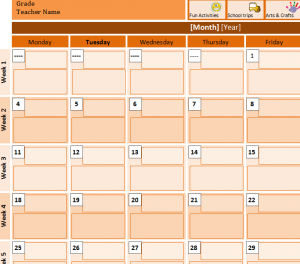
Organization makes succeeding at school simple and easy. This calendar aims to achieve better organization for your child, by providing you with a comprehensive that will track any and all assignments they have for the entire month. Never again will you hear about a book report or science project at the last minute. The Young Student Calendar is a simple sheet where you can easily write down the assignment, projects, and activities well in advance. Download this template now and your child will never be unprepared for class!
2016 Young Student Calendar Instructional Guide
Start by downloading the file by clicking on the link below. The Student Calendar is completely free and requires no membership to attain.
The next step is to enter all the required information in the upper left-hand corner box. This is just simple information that will make the Student Calendar more personal to the child. After you have finished this, enter the current month and year in the indicated space below.
Now, you can begin entering the child’s assignment for the week. Just click inside the box and start typing the information. To best utilize the calendar, write a brief description in the top section of a box, followed by the specific details of the assignment.
The top left corner of the page contains some optional organizational stickers to help you as well. Just use these stickers to categorize the scheduled items. If you child is going on a trip, put a school bus image on that day. This way, you can glance at the calendar and know exactly what your child needs to do for that day.
Give your child the tools they need to succeed in school and beyond!
Best Features of the2016 Young Student Calendar
- You can re-use the calendar for any year
- Easily customizable format
- Includes fun organization stickers
- Everything you need is on one page
Download: 2016 Children’s Academic Calendar
Check out this offer while you wait!

