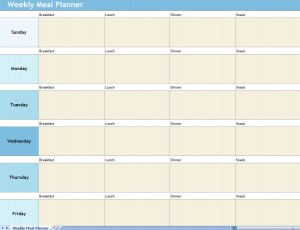
Starting a new diet and keeping track of everything you’ve eaten during the course of a day and week can be a hassle. That’s why the blank weekly meal planner Excel template from Microsoft is the perfect assistant to anyone beginning a new diet plan. The weekly meal planner is perfect for dieters of any age or gender. The template can be downloaded instantly at absolutely no charge right here at MyExcelTemplates.net.
Using the Weekly Meal Planner Excel Template
The weekly meal planner created in a Microsoft Excel template is incredibly easy to use to keep track of all your meals. You can print it out and manually enter the data with a pen or pencil, or record the information electronically by simply typing it directly into the spreadsheet.
The planner has color-coded columns for every day of the week beginning with Sunday. Each day in the planner begins with what you had for breakfast. To begin tracking your meals, simply input everything you had to eat and drink during your first meal of the day. This process will be repeated for the lunch and dinner sections.
The final section is reserved for a potential snack or snack you enjoyed during the course of your day. When inputting the snack information, it’s a good idea to add the time of day you had the snack. Adding the time to the meals is also a good idea so you can see not only how much you ate, but when you ate it. By doing this, you can see a pattern of eating behavior and potentially see what in the diet is working for you and what is not.
Another great aspect of the weekly meal planner Excel template is that it is completely customizable. You can add more space if you eat more meals or more snacks throughout the day. You can also remove or delete sections that you do not require.
With the weekly meal planner Excel template, you have a companion on the road to a happier and healthier you.

Download: Weekly Meal Planner Excel Template
Check out this offer while you wait!

