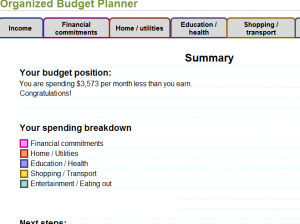
One of the most frustrating parts of paying bills is keeping everything in order and keeping track of how much you’re spending. You probably spend countless hours getting all this information together each month only to do it all over again the next. The Organized Budget Planner was designed to help you go through all of your bills for the month, in a matter of minutes, and calculate all these totals for a nice organized overview at the end of the template. Download the Organized Budget Planner for free to take control of your finances.
Organized Budget Planner Guide
At the top of your screen, you notice a row of tabs, starting with “Income”. You’ll simply go through these tabs one by one in order.
In the “Income” tab just fill out all the information that attributes to your household income. The total will be carried through the entire Organized Budget.
The “Financial Commitments” tab is where you will enter the important expenses in your life, such as your mortgage and car payments.
The “Home and Utilities” tab has all your common bills listed out for you to simply fill in from month to month.
Now it’s time to enter your “Education/Health” information. This tab will give you the option to enter all the costs associated with school, for you or your child, and health costs, like insurance.
The final two tabs, “Shopping/Transport” and “Entertainment/Eating Out” are intended as extra expenses that you don’t necessarily have to use.
Your monthly entertainment budget will go here and you can use this space to manage money that can be easily applied to bills or more important things if you’re having a difficult month.
Finally, you can go to the “Results” tab to get a breakdown of all this information. It will also provide you with a legend of what the different colors off to the side mean. You can see what expenses are taking up the most of your income and you can change your habits accordingly.
Download: Organized Budget Planner
Check out this offer while you wait!

