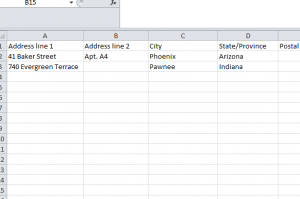
If you want to add multiple location targets to your campaign and store them all for quick editing, then there’s no better way than with the Location Targeting document. This template gives you the space and structure needed to enter your campaign and locations into the document so you can upload it directly to AdWords for implementation. Stop wasting time going through each of your location targets by using this free targeting Template. Download the free template and follow the instructions below to get started mastering your ad campaigns.
How to Use the Location Targeting Template
Instead of editing your AdWords campaign each time you want to make a quick change, you can use this convenient template and upload your location targets in bulk instead.
Stat by entering the address lines, as demonstrated in the example template. The “Address Line 2” column is specifically for extended addresses, such as apartment numbers and P.O. boxes. If you are including multiple addresses, make sure to place your next address in the following row.
In column “C” you will place the city of your address and in column “D” you will enter the state province.
Finally, in columns “E” and “F,” you will simply enter the postal code and country, respectively.
Once you finish your entire list of location targets, you can continue to your AdWords account and upload this document.
Now you can change or increase the number of location targets in your campaigns quickly and efficiently. Simply by following the instructions above and uploading your completed template to your AdWords account, you can save valuable time making your ideal campaign.
Top 3 Features of the Location Targeting Template
- Only requires a few pieces of information
- Completely free
- Everything you need is located in one convenient document
Download: Location Targeting Template
Check out this offer while you wait!

