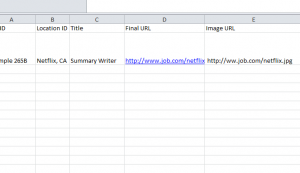
If you’re looking to hire the best and brightest minds to join your team, the Job Feed Template is the perfect tool for you. This free spreadsheet allows you to write and organize the perfect list of items on your job feed ads to find the right person for the job. Using dynamic remarketing tools to get in front of your desired demographic for your business’s products or services, AdWords will use the same method to track the best people for your job opportunity. The Job Feed Template will simply provide you with an easy method to store all the qualities you want in a potential candidate and upload them to your AdWords campaign.
Job Feed Template
Column A is labeled as Job ID. This is the required field you will use to list a specific position within you company. It will be recognized throughout your entire website so be sure to create something that fits into your pre-existing system.
Next, the Location ID acts as a secondary system in which you will enter a location or company office that will separate the page from similar positions.
The Title column will inform your potential candidates of the position they will be applying for. This title can be displayed in your job feed ad as well.
Now, in the Final URL section, you will enter the landing page you want for your ad. This is where your candidates will be directed once they click on the job feed ad. You can also just enter the URL of your business’s home page.
If you would like to add an image for your job feed ad, which is recommended, the Image URL column is where you’ll put it. AdWords supports the following formats: JPG, JPEG, GIF, or PNG.
You can also add a clever hook to draw your candidates in. The Subtitle column is where you can write an interesting line to draw in readers on your job feed ad.
Finding the right person for a job also requires that they know what they’re getting themselves into. That’s where the Description column comes into play. You can simply write a string of keywords that will relate a brief description of the job.
Another way to help organize your dynamic remarketing system is by using the Category section. The example lists the keyword “writer” for a summary writer position at Netflix.
You also want the recommendation engine to easily find people that have searched and are familiar with your site. Entering keywords into the Contextual keyword column will help you accomplish that goal.
To include the address of your business you can simply type that into the Address column. Remember to use the same format displayed in the example document.
One of the biggest things potential candidates want to know about a position is the salary. You can choose to enter an amount or a phrase (Depends on Experience) in the Salary column.
You can also choose to use the Tracking template column to use with your Final URL. This will allow you to use parameters like ValueTrack to get specific information about your job feed ad clicks.
Finally, the Custom parameter column allows you to make your own parameters instead of using things like ValueTrack if you have something more unique in mind for your site.
Once you have your job feed template filled out, simply upload the document into your AdWords Campaign to have it automatically update your information and start dynamically targeting your customers.
Download: Job Feed Campaign Template
Check out this offer while you wait!

