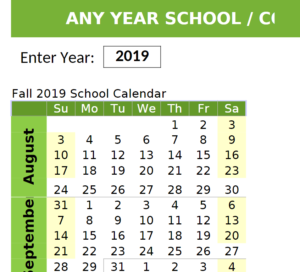
The key to academic success is organization. Without an academic calendar, you may have difficulty remembering when assignments are due or when you have to register for next semester’s classes. Having a calendar and using it consistently can make the difference between pass and fail for students of all ages.
How to Use the Academic Calendar
The academic calendar is free to download right from this page, and it is customizable to meet your particular needs.
- Click in the box of any day of the month to note which assignments are due and when.
- Save the file on your computer, tablet, cloud drive or other easily accessible location.
- Print out each month or semester so that you have an overview of your coursework and deadlines.
- Refer to the template regularly to remind yourself of due dates.
Tips for Using the Academic Calendar
- Split up large projects over the course of weeks or months. Add smaller chunks of work to be done to your calendar with self-created due dates. This will help you stay on course to complete projects on-time.
- Use the strike-through text option in PowerPoint to note when you have completed a particular task.
- Highlight or color-code different types of tasks so that you can prioritize your work. Add a key to the template to remind you what color corresponds with which category of task.
- Save updates often to prevent losing any data. You might also upload your calendar to a cloud drive, email it to yourself, or save it to a flash drive to give you access to it when you are away from your computer.
- Print your calendar out regularly, and put it in your school binder. This gives you another way to stay on schedule with your work when you can’t view the calendar on an internet-enabled device or your computer.
The academic calendar template is just the tool to help you stay organized and make good grades this year. Plan ahead to make this school year the most productive and successful yet.
Download: 2019 2020 Academic Calendar Template
X
Your free template will download in 5 seconds.
Check out this offer while you wait!
Check out this offer while you wait!

