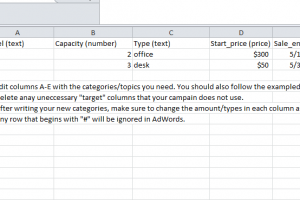
Ad customizers are a great way to quickly and efficiently change all your current ad information for updated ad data. If you want to change your ad text to what people are searching more regularly during a certain period, like for an upcoming sale or special promotion, this is the easiest method. Anything from dates to locations will be instantly changed to what you need for your business. For example, if you want to change the price of one of your products for a sale, you can utilize the Ad Customizer Template to create your new ad copy and dynamically populate headline and description fields. Simply follow the instructions below to turn this template into your own personalized data sheet for real-time ad text changes.
How to Create Your Ad Customizer Template
After you’ve downloaded the template, you’ll start by entering your own product information into the spaces and replacing the examples.
The first row is filled with categories that you will change to match the products or services of your own business. Go through these categories and fill in attributes that make more sense for your business (columns A-E).
Generally, start with product or service your business offers, then have a column for the price, sale price, quantity, or anything else that you think is relevant. When you have your own categories/attributes selected, you can fill out the various prices and figures with your own information.
After you have changed your attributes, delete any of the “Target” columns that are irrelevant. For example, if you don’t have a target group selected for your ad text, you can delete that column entirely.
Once you’ve finished filling out your new Ad Customizer Template, simply log into Google AdWords and follow the steps outlined here, under the “Set up ad text with customizers” section.
Now, you should have everything you need to quickly and efficiently change ad text in real time.
Download: Ad Customizer Template
Check out this offer while you wait!

