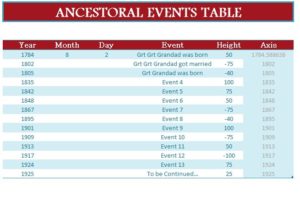
Have you ever wondered where you came from and when your family first traveled to the country? The free Ancestral Timeline Sheet is the best way to keep track of all this information by allowing you to take the information you know and creating a current timeline of your family history. This is a document that can be enjoyed by your family for generations. The free template file is simple to update and comes with plenty of examples to get you started. To give the free template a try, you can follow the instructions given below.
Downloading and Using the Ancestral Timeline Sheet
To download the template file directly to your computer and get started, just follow the link at the bottom of this page, then follow the line items below. Start by looking at the examples given in the template already, then continue to change them to your own family history.
- 1.Under the data table sheet, enter the year, month, day, event title, and the height (required for the timeline chart).
- 2.The last column Axis is required for the timeline chart, so there’s no need to make any changes to that column.
- 3.Go to the chart sheet. You will see the chart is populated with the data you just entered. There’s a macro running in the background to update the event titles.
- 4.Make sure you have macros activated.
- To activate macros go to File > Options > Trust Center > Trust Center Settings > Macro Settings > and select “Enable all macros.”
This template has everything you need to enter the year, month, day, and event of your family’s history and the origin and record it for future generations. If you’re ready to get started with the Ancestral Timeline Sheet and keep a running document for your children’s children, then follow the link below.
Download: Ancestral Timeline
Check out this offer while you wait!

