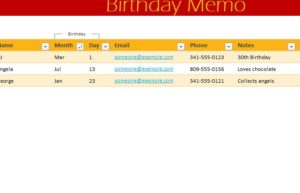
Forgetting the birthday of your friends and family can really impact your social life in a negative way. They may stop inviting you to their birthday bashes altogether. The Birthday Memo Template was designed to help forgetful minds monitor and track those important dates in a way that’s neat, organized, and simple to customize. The basic template document allows you to enter the name, date, and contact information of the people closest to you so you always know when someone’s special day is coming up on your calendar. To learn how to download this free template, just read the guide below.
How to Use the Birthday Memo Template
Once you have clicked on the link below and finished downloading the free template file to your computer, you can start customizing in the “Name” column.
Go through the first column and enter the names of all your friends and family. You can list as many as you want simply by clicking a cell and entering a new item. You will use the same process to replace the sample items already present.
Next, enter the day and month of the person’s birthday in the indicated columns above. Remember, each row is where you will enter a new person’s information. You will then list their various contact information in the “Email” and “Phone” columns.
If you want to leave any special notes for yourself, enter that in the “Notes” column. You can include items like “21st Birthday” or something of that nature to indicate it’s different in some way.
On the day of the Birthday, the template will give you the “send email” link and will automatically show up for the user to send emails.
To the far right of the template, if you want to change the message in the email, simply press “Alt+Enter” after selecting the example message.
Now you can stay one step ahead of your schedule by downloading the free Birthday Memo Template.
Download: Birthday Memo
Check out this offer while you wait!

