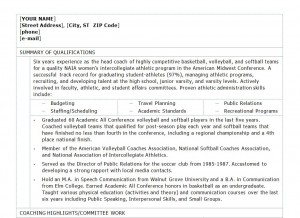
When it comes to marketing athletic skills and accomplishments, a resume has to go against the traditional format more popular with undergraduate students. Introducing the Coaching Resume Template; users can present their achievements and career history in a brand new sophisticated way that immediately gets them noticed for their new career challenge.
Using the Coaching Resume Template
The Coaching Resume Template is free to download when selecting the link from this page. What’s more, the Coaching Resume Template can be customized to meet specific needs of the employer or employee candidate. Super easy to complete and use, this template downloads within seconds on most PC’s or laptops.
Important to know
- Users should be aware that they must have Microsoft Word installed on their PC or laptop in order to have appropriate access to the Coaching Resume Template. If not, users must have access to the Microsoft software in efforts to email their completed resume to themselves or to seeking employers.
Here are the instructions to getting started:
- Featuring a standard one-page layout, the Coaching Resume Template asks users to fill out their various forms of contact information in the top left corner.
- Unlike popular resumes that begin with ‘Objective’ or ‘Education’, the Coaching Resume template immediately delves into a ‘Summary of Qualifications’. Here, the user can be more creative with presenting their acquired skills. A brief introduction of who they are is granted, followed by a brief categorization of their previous skills or jobs (examples includes; budgeting, public relations, travel, etc) of which are later fleshed out in greater detail.
- While a coach can include his or her degrees within the ‘Summary’, most employers seeking new coaches want to know statistics in order to get a stronger sense as to whether or not the candidate is the right kind for the job. This template accommodates these needs by offering a highlights chart for coaches to fill out, starting with their most recent accomplishments and awards.
- Lastly, coaches fill out the ‘Statistics’ chart by using their most recent wins and losses with their various teams.
- Once completed, the template is ready for print or email.
Extra Template Custom tips:
- Users can use bold headings for their subtitles, which draws more attention to the given areas.
- Use a clear font, such as Times New Roman or Calibri in 12-inch format for a more polished and professional appearance.
Download: Coaching Resume Template
Check out this offer while you wait!

