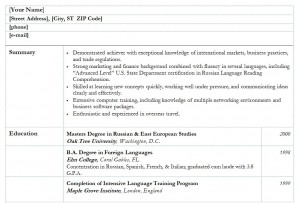
The College Graduate Resume template is the most essential tool of which every student should have immediate access. A completely different layout than the traditional undergraduate student resume, the College Graduate Resume template offers students a more intimate introduction of themselves as a candidate to the employer, boasts their topmost skills in a bold new layout, and has a practical body which entails their educational and field experience.
Using the College Graduate Resume Template
The College Graduate Resume is not only sleek and professional in design, it is equipped with easy to follow instructions for the recent graduate; can be customized using the toolbar; is free to download right from the user’s computer when choosing to obtain it from this page. To get started, there are a few pieces of information that all users need to know:
- In order to use this College Graduate Resume, users must have Microsoft Programming, or specifically, Microsoft Word 2003 or later installed on their computer. If not, users must have access to this programming from another source.
- The downloading process takes seconds to complete.
- Users have access to help with the template if uncertain with how to complete each step.
Now, for regular instructions, here are the following:
- The College Graduate Resume template continues to follow the tradition that a resume should only be one page in length.
- What makes this resume template so functional is that it allows the user to implement a lot of information within the given space.
- At the top corner, the user can fill out their contact information accordingly (name, email, address, phone number).
- In the ‘Summary’ section of the template, users use strong adjectives to describe their skills, like ‘Proficient’ or ‘Experienced’ to begin talking about their level of skills. This goes against the traditional formatting of a resume, but with the graduate template, employers want to immediately get a strong sense of the candidate is.
- Underneath ‘Education’, users can list their degrees and certificates, as well as any professional tests they needed to take to be certified in a given skill.
- Instead of ‘Extracurricular activities’, users place their job history, club events, social organizations, etc, underneath ‘Career History & Accomplishments’.
Once all of the steps above have been completed, users can print or email their resumes to multiple employers.
Download: College Graduate Resume
Check out this offer while you wait!

