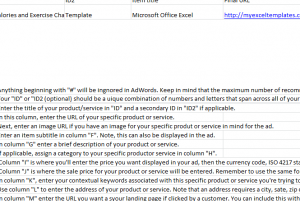
Your ad feed is what gives Google the necessary information about your products or services to display in an ad that a potential customer will view. Because of this, Keeping track of your campaign feed has never been more crucial to dynamic remarketing. The free Custom Feed Template allows you to store your custom product or service information for your business to upload to AdWords at any time. This way, you can dynamically edit information for your feed if you need to change anything at a minute’s notice.
How to Use the Custom Feed Template
You’ll first notice when you open your document that there is a detailed list for each column item listed below the template. Refer to these directions should you run into any confusion along the way.
You can download your free template by clicking on the link provided at the bottom of this page. Now, start editing the first row of categories to match your business’s product or service.
You’ll begin customizing by entering the identification titles for your product or service in the first two columns.
The template will include every attribute you need to create a custom feed template as you move from column A to column M, replacing the example information with your own along the way.
In addition to the item categories and descriptions, you’ll see that one of the most significant aspects of your custom feed will be the “Price” and “Sale Price” sections. These will be used to create an ad that displays the price of your product or service and a sale price if you’re planning on having a promotion.
Once you’ve made your way through the list, filling out all your items for the Feed Template, you can then upload your feed to your corresponding AdWords campaign. To upload your Feed Template, simply follow the instructions specified here, under the “Create and upload a new feed” section.
Download: Custom Feed Template
Check out this offer while you wait!

