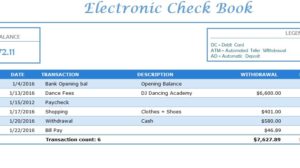
Handle your banking and checking information on your own terms with the free Electronic Check Book at your side. The free document is a simple calculator that helps you track your expenses from month to month at the same time as well. This one-page template has all the tools you’ll need to make sure you can balance your checkbook and even lets you analyze trends in your spending as well. If you’re ready to get your expenses in order, then download this free template today. To learn how to download and use this free document, just follow the guide provided for you.
Using the Electronic Check Book
Downloading this document is as simple as clicking the link below.
Now, let’s get started. The first step is to enter your current checking balance in the first box you see in the upper-left-hand corner of the page.
Then, proceed to the table below. The first column of the document is for entering your account. You can list the type of card or the last 4 digits of your actual account.
You will then enter the date, transaction, a short description, and whether it was a deposit or a withdrawal from the account. You will simply enter the amount under the withdrawal or deposit columns at the end of the template.
The calculator will then take that data and show you your running balance after each transaction. You can also see how many transactions you’ve made so far and the total amount of money you’ve withdrawn and deposited into the account.
Note the legend at the top of the page will show you what the different drop-down menu items for the “Transaction” column mean.
If you’re ready to organize your checking information in the most efficient way, then give this free Electronic Check Book a try today.
Download: Electronic Check Book
Check out this offer while you wait!

