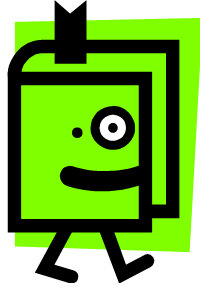
How to tell what version of Excel you are using?
Select Help and select About Excel. It should display the version of Excel you are using.
In Excel 2007, select the Office button and then select Resources. You should see your version displayed in the lower right hand corner.
This is extremely important to know since the 2007 & 2010 version looks drastically different the previous versions!
X
Your free template will download in 5 seconds.
Check out this offer while you wait!
Check out this offer while you wait!

