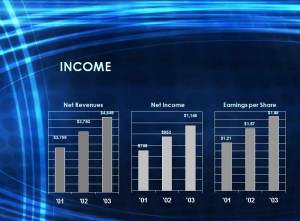
It is one thing for you to understand your company’s financial situation, especially if you are working in the financial sector. However, it is a completely different matter for you to be able to explain the company’s finances to the relevant decision makers. Board members, the CEO, and stock holders will demand answers in terms of how a company has performed during the past quarter or year. One of the best ways to deliver such information is through PowerPoint. By using a Financial PowerPoint Template, you will be able to easily arrange the various factors that have gone into determining the financial outlook for a company.
Using the Financial PowerPoint Template
This Financial PowerPoint Template is to be used as a rough guideline. Each business is different, which means that you will have different information on each slide. Businesses that operate on a small scale will have far fewer figures, while a multinational business involved in imports and exports will have substantially different data. However, the Financial PowerPoint Template can be molded into the right template for each type of business. All you need to do is gather the relevant information, decide which information fits on which slide, and then begin creating your version of the template.
Simply click on the relevant link and you will be able to download the Financial PowerPoint Template for free. The document should only take a few seconds to download, after which you can open it on your computer. It is possible to send this file to anyone you want, in addition to printing out the individual slides. Create a separate save file with the original, unedited document. This will allow you to go back to that version if you have a new template to create.
Begin creating your template with the cover page. You will want to keep this simple, by adding your company’s logo and a title. Add an overview of the company’s financial outlook in the first few slides. Talk about the earnings, expenditures, relevant taxes, and profits. Once you have thoroughly explained those figures, you can delve deeper into the figures. Highlight areas of the company that are doing well, while pointing out those areas that are operating at a loss.
Ensure that your Financial PowerPoint Template is clear, concise and informative. It is a PowerPoint presentation, which means that everything should be short and snappy. The full details of finances will be included in your report, which makes it unnecessary to have them on the PowerPoint slides.
Download: Financial PowerPoint Template
Check out this offer while you wait!

